建模的範例
先用下面指令安裝好所需的套件
pip install ultralytics
然後在Roloflow下載要訓練的素材集,選擇YOLOv8
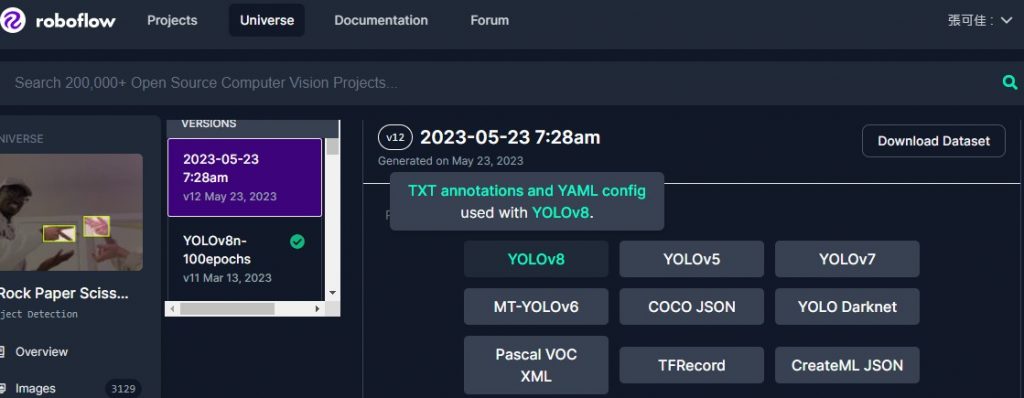
把裡面的資料(含data.yaml)解壓縮在同層資料夾下,如圖
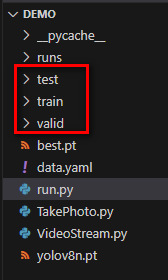
接著直接執行下面的程式,yolov8會自動下載所需要的yolov8.yaml及yolov8n.pt
import multiprocessing
import os
from ultralytics import YOLO
os.environ['CUDA_LAUNCH_BLOCKING'] = '1'
def my_function():
model = YOLO('yolov8.yaml').load("yolov8n.pt")
# Train the model
model.train(data='./data.yaml', epochs=300, imgsz=640)
model.val(data="./data.yaml")
if __name__ == '__main__':
multiprocessing.freeze_support() # Optional, if you're freezing the script
my_function()
這時候會出現錯誤如下,因為資料集放在哪邊也是剛剛才自動下載的,所以我們要打開一下這個設定檔案,設定一下我們的資料集的正確位置(datasets_dir)
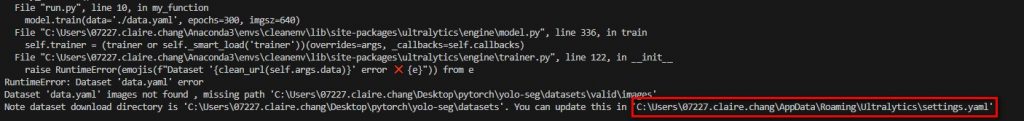
看到這些訊息就代表成功的開始建模型囉!
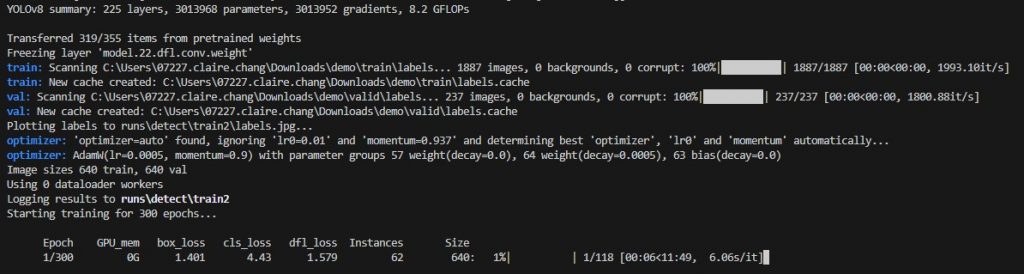
模型使用範例
重點是在這行
model = YOLO('best.pt')
這行在載入我們建好的模型
results = model(image, show=False, verbose=False)
model這個預測方法有很多可控制的參數,例如要不要直接秀出圖片、要不要存圖片等等
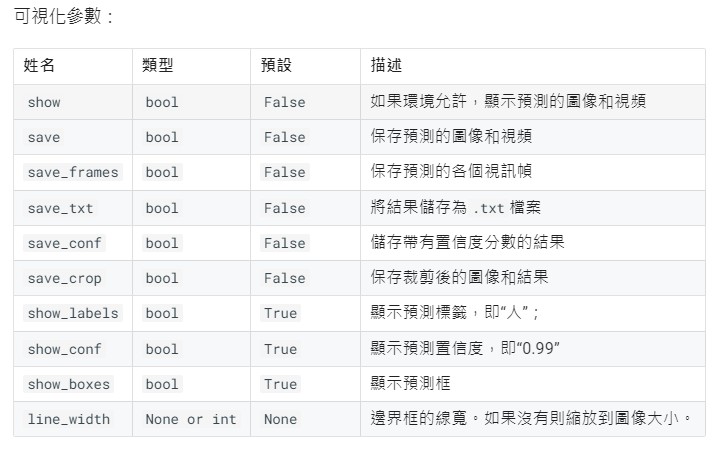
YOLOv8非常貼心的是在於說,其吐出的物件如result,只要print這個物件,就會有非常詳細的結構和屬性意義教學,在開發上非常的方便
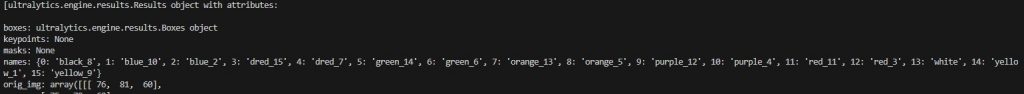
import VideoStream
import cv2
import numpy as np
from ultralytics import YOLO
videostream = VideoStream.VideoStream((1280, 720), 30, 0).start()
cam_quit = 0
model = YOLO('best.pt')
# 繪製邊框和標籤
def detect(image):
results = model(image, show=False, verbose=False)
# Show the results
result = list(results)[0]
for i in range(len(result.boxes)):
r = result[i].boxes
cls = int(r.cls[0].item())
xywh = r.xywh[0].tolist()
x_center, y_center, width, height = [int(x) for x in xywh[:4]]
if width < 100 and height < 100:
x1 = int(x_center - (width / 2))
y1 = int(y_center - (height / 2))
x2 = x1 + width
y2 = y1 + height
cv2.rectangle(image, (x1, y1), (x2, y2), (0, 0, 255), 3)
cv2.putText(image, result.names[cls], (x1, y1), cv2.FONT_HERSHEY_SIMPLEX, 0.8, (0, 255, 255), 1, cv2.LINE_AA)
while cam_quit == 0:
imageSource = videostream.read()
imageSource = cv2.resize(imageSource, (960, 540))
detect(imageSource)
cv2.imshow("image", imageSource)
key = cv2.waitKey(1) & 0xFF
if key == ord("q"):
cam_quit = 1
videostream.stop()
cv2.destroyAllWindows()