什麼是結構指令
結構指令負責HTML佈局。他們通常通過添加,刪除或操縱元素來塑造或重塑DOM的結構。結構指令很容易識別。通常會有星號(*)在指令屬性名稱前面。
以下是三種常件的結構指令的範例
<div *ngIf="hero" >{{hero.name}}</div>
<ul>
<li *ngFor="let hero of heroes">{{hero.name}}</li>
</ul>
<!--hero?.emotion指的是hero.emotion,?代表如果hero為空時不會因此引發null reference exception-->
<div [ngSwitch]="hero?.emotion">
<app-happy-hero *ngSwitchCase="'happy'" [hero]="hero"></app-happy-hero>
<app-sad-hero *ngSwitchCase="'sad'" [hero]="hero"></app-sad-hero>
<app-confused-hero *ngSwitchCase="'app-confused'" [hero]="hero"></app-confused-hero>
<app-unknown-hero *ngSwitchDefault [hero]="hero"></app-unknown-hero>
</div>
一個attribute directive改變了元素的外觀或行為。例如,內置的NgStyle指令同時改變幾個元素樣式。
而Structural Directives則是會自動將裡面的內容儲存成一個ng-template並且操縱它,這也是為什麼這些指令前面會有一個星號(*)。
其實這個星號會悄悄的讓這個directive成為structure的directive
例如
<div *ngIf="hero" >{{hero.name}}</div>
其實等同於
<ng-template [ngIf]="hero">
<div>{{hero.name}}</div>
</ng-template>
我們可以觀察到
- *號將該ngIf改為一個屬性綁定的元素,並綁定一個ng-template。*ngIf <ng-template> [ngIf]
- 剩下的部分<div>,包括它的class屬性,移到了<ng-template>元素之下。
我們可以將許多屬性指令寫在同一個host element上,但同一個host element只能夠有一個結構指令。
ng-template
從上面*所做的事情,我們可以知道,結構型指令是建立在ng-template之上的。
一個ng-template並不會一開始就顯示在畫面上,而是通過directive去操作裡面的dom並將要顯示的template添加在dom之中。
因此,*ngIf隱藏掉的物件,和我們使用css去show、hide在意義上是完全不同的。
因為它已經不在dom之上,是沒辦法被操作的。
不過由於若是網頁內的資料量大,angular有足夠的理由這樣做。
因為這可以避免過多的dom元素拖累網頁效能,若單純使用css去hide、show元素,所有的監聽器、物件依舊會在背景執行,這會讓效能變得不佳。
如果我們需要在show、hide物件的同時執行一些特殊的指令,可以用Lifecycle Hooks來撰寫此時要做的事情。
如何套用多個結構指令在元件裡
上面有提到,我們可以將許多屬性指令寫在同一個host element上,但同一個host element只能夠有一個結構指令。
所以在一般的狀態下,如果需要兩個標籤,我們會將HTML利用一些不會影響結構的標籤來做多層的Structural Directives控制
<div *ngIf="hero"><span *ngFor="hero of heroes">{{hero.name}} </span></div>
但有時候該狀況不允許任何多餘的標籤在裡面,例如下拉選單select。
若有一個區域選單select裡面的option內容要由*ngFor來產生,但是當city未選擇時,select又希望不要有任何下拉選單,
這時後我們在option上的確同時會需要放許多個結構指令,但ANGULAR不允許同一個標籤上放兩個結構指令。
如果我們多包一層span去包裡面的內容,會發現因為select內不允許span標籤,會造成讀不到option下拉選單,即便已經選擇了city
<div>
Pick your favorite hero
(<label><input type="checkbox" checked (change)="showSad = !showSad">show sad</label>)
</div>
<select [(ngModel)]="hero">
<span *ngFor="let h of heroes">
<span *ngIf="showSad || h.emotion !== 'sad'">
<option [ngValue]="h">{{h.name}} ({{h.emotion}})</option>
</span>
</span>
</select>
![]()
這時候就可以改用<ng-container>
<select [(ngModel)]="hero">
<ng-container *ngFor="let h of heroes">
<ng-container *ngIf="showSad || h.emotion !== 'sad'">
<option [ngValue]="h">{{h.name}} ({{h.emotion}})</option>
</ng-container>
</ng-container>
</select>
就可以正常顯示了
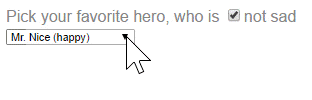
自製一個結構Directive
import { Directive, Input, TemplateRef, ViewContainerRef } from '@angular/core';
/**
* Add the template content to the DOM unless the condition is true.
*/
@Directive({ selector: '[appUnless]'})
export class UnlessDirective {
private hasView = false;
constructor(
private templateRef: TemplateRef<any>,
private viewContainer: ViewContainerRef) { }
@Input() set appUnless(condition: boolean) {
if (!condition && !this.hasView) {
this.viewContainer.createEmbeddedView(this.templateRef);
this.hasView = true;
} else if (condition && this.hasView) {
this.viewContainer.clear();
this.hasView = false;
}
}
}
最重要的地方是在@Input那段,展示了如何去操作dom
使用的地方如下:
<p *appUnless="condition" class="unless a"> (A) This paragraph is displayed because the condition is false. </p>
完整範例請見:live example / download example